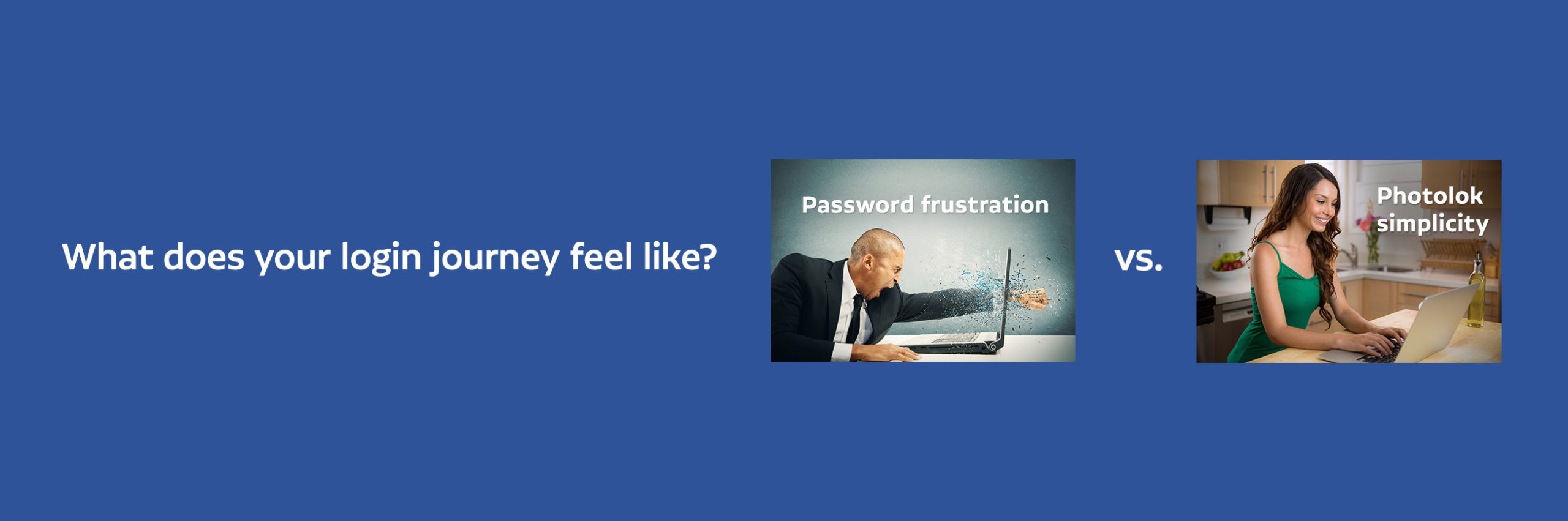The simplest online password replacement in the market today.
Manage Your Photolok Settings
In Settings, you manage your alerts, authenticator option, and security questions. You can also change, add, and/or label your photos by clicking the Photos button while in Settings.
Manage Your Account Photos
In Settings, you manage your alerts, authenticator option, and security questions. You can also change, add, and/or label your photos by clicking the Photos button while in Settings.
Manage Your Account Photos
Unlike the costly process of resetting passwords, managing, selecting and labeling photos in Photolok is quick and easy. Just click the photos menu, click Photo Library to add and/or select new photos, click a label, and a new photo is automatically saved with its label.
… Setting a Duress Photo
Photolok is the only login method that uses a “visual silent alarm”. When the account owner feels that they are in danger and/or forced to enter their account to give access to a bad actor, they can activate the Duress Security Alert.
… Using a 1-Time Photo
Photolok is the only login method that gives the user the option of using a temporary photo to prevent shoulder surfing in the office or public area. If someone is using a camera or just looking over your shoulder, the 1-Timephoto protects your account because it is removed from your account after one use.
About Netlok
Netlok is a disruptive, cyber-security company founded on the belief that everyone desires privacy and wants their confidential information and data to be protected from external and internal attacks. To address these concerns, Netlok created Photolok Passwordless IdP that uses photos instead of passwords. By using photos, the login process is simplified, attack points are hidden from bad actors, and the point and click navigation is simple to use.
Netlok uses Photolok as a Passwordless IdP for logging in to Okta Workforce. Call Netlok directly at 408-909-9252 for the Photolok upgrade.